
Photo by bruce mars from Pexels
Once upon a time (not that long ago, it seems), helping kids with homework was all about textbooks at the kitchen table. The chances are that your parents did this with you, and you may well have imagined doing the same with your youngsters. But it’s 2019, and technology is changing even the face of these tried and tested learning methods.
The majority of schools are now turning to online platforms to monitor and manage homework instead. This allows teachers to allocate work straight to home computers. Instead of bending over a textbook, then, your children are more likely to tap away every evening. This has definite benefits, including environmental improvements and an easier homework transaction. Not to mention that completing homework this way can help our kids to develop their tech knowledge.
But, where does that leave us? We still want to help our children with their homework but, for many of us, this modern stuff is too much. Luckily, helping your children with their online homework needn’t be as complicated as you might think. All you need to do is take care of the more technical aspects of the process, such as –
The tools they need
Supplying homework tools has always been important, but a ruler and pencil are no longer enough. Now, you need to provide a computer which can manage their workload. You should also consider antivirus software to keep things running as fast as possible. Depending on which platform their school uses, you may even need to download specific software.
If you use a Mac but the school relies on Windows Edge, for instance, you may need to download Microsoft Edge for Mac so your children can send assignments with ease. You may even need to download individual apps to ensure they have access to all necessary tools. Only once you’ve taken care of these factors can you rest easy that their technological pencil case is full.
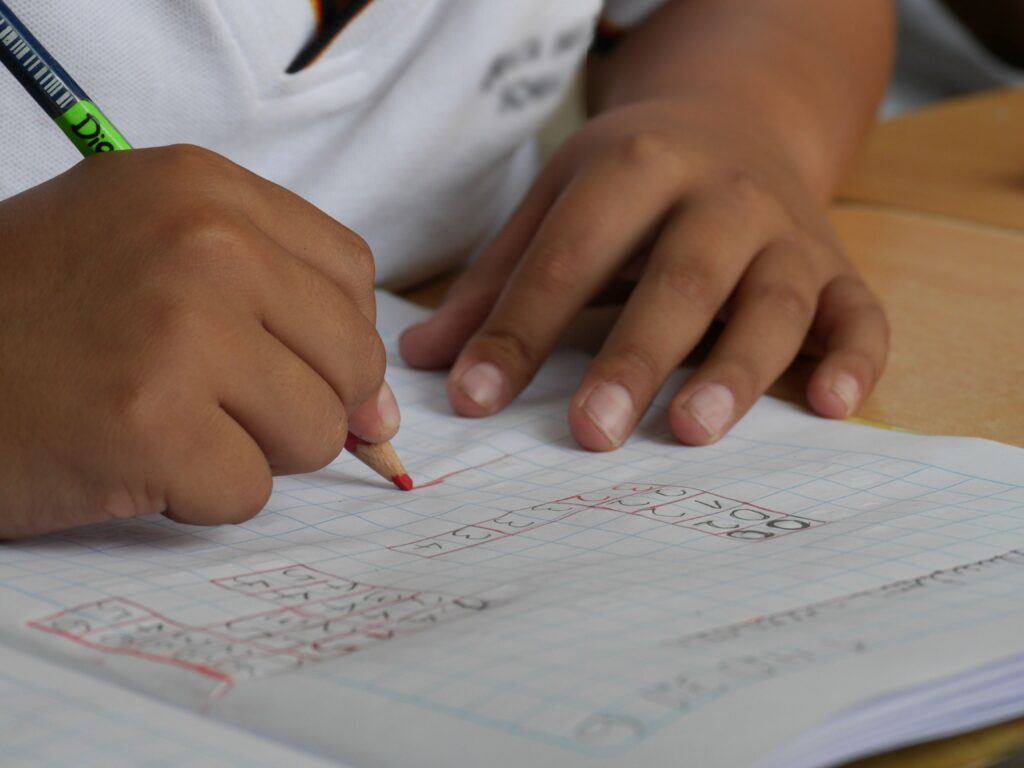
A block to online distractions
Blocking homework distractions is nothing new. Many parents will have children work in the kitchen or dining room for this exact reason. Now, though, you’ll need to think even harder to stop your children falling down the homework hole. That’s because, when they’re working online, they have an entire internet of distraction at their fingertips. Make sure that isn’t the case by seeking programs like Cold Turkey. This free program allows you to block certain websites or the entire internet for set periods, meaning your kids will have no choice but to buckle down.
Can’t forget to connect
You may also want to connect their devices so that they can access homework from different locations if they so desire. That way, they can complete work even at a friend’s house or when they stay behind at school. The best option here would be to hook them up to the Cloud. That way, they can store their work and access it from any device later on. Homework really doesn’t get easier than that.



